Overview
You want to run a cleanup on your EPM Live lists as you suspect that there may be data inconsistency.
You require guidance on beginning this process.
Solution
When a new List App mapping is established, the database table starts empty; only subsequently added items are copied to the database. The Cleanup function will synchronize the database table with the list by deleting any existing data and making a fresh copy of all current list items. This feature is available to fix any issue of data being out of sync between the list and the Reporting DB.
- On the Left navbar, Select Settings Gear > Enterprise Reporting > Reporting Settings.
- Click the List App Name you want to Cleanup.
- On the contextual drop-down menu, select Cleanup.
- The Cleanup status will show as Queued once it has been added to the work queue:
Testing
After a few moments, refresh your browser and confirm that the Cleanup column change from Queued to the "i" icon. This icon signifies that the List Cleanup was completed successfully.
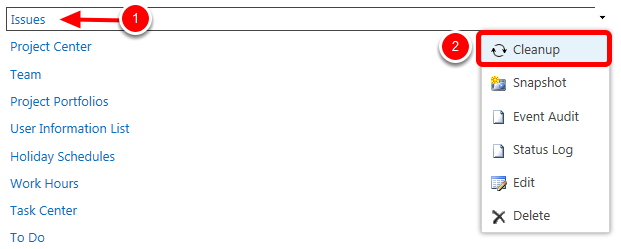
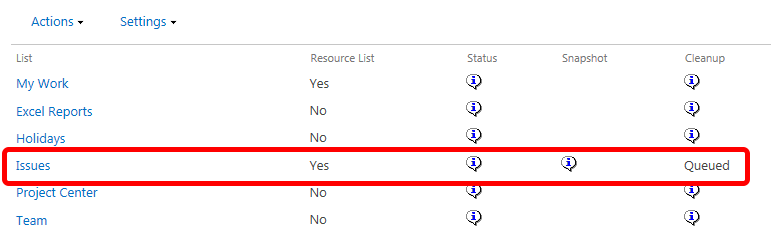
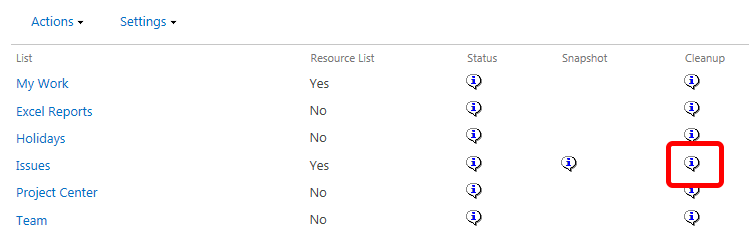
Priyanka Bhotika
Comments